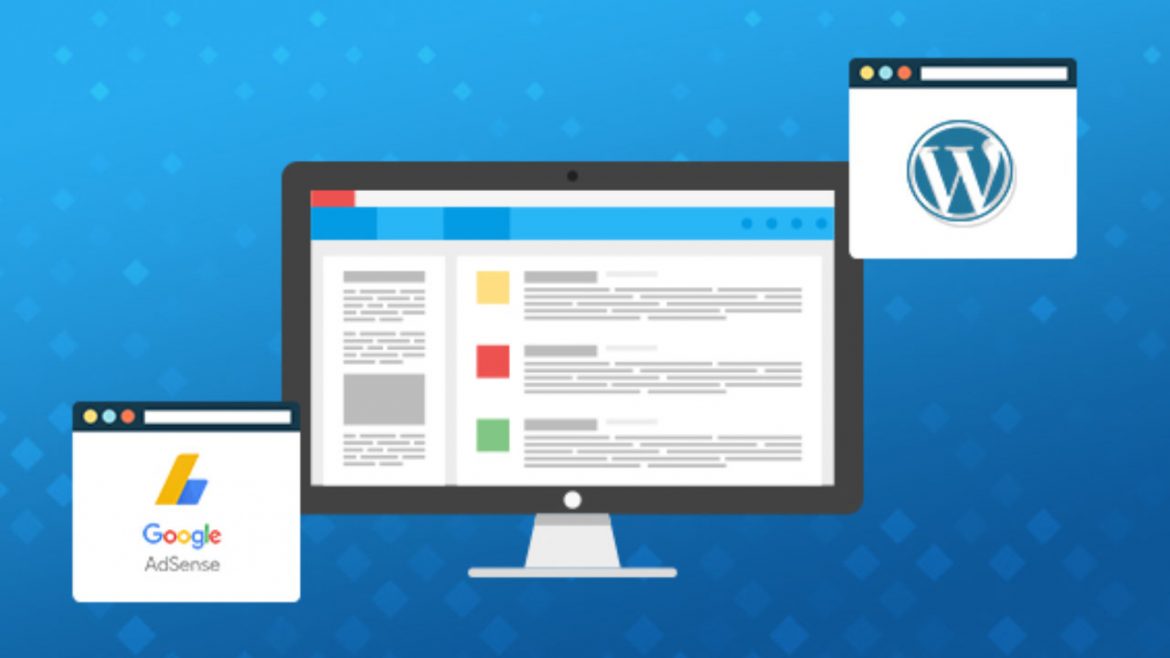Any website or blog can be used to generate revenue. There are numerous ways to monetize a website. However, no one indeed likes the idea of cluttering their site with a slew of ads from a wide variety of ad networks. So it turns out to be logical to choose the best simply. Possibly the most common service for this is AdSense. One can use it to showcase advertising for Text, videos, or pictures. As a website owner, you will get paid every time your visitors click on the ads.
So what is Google AdSense? One of the paramount ways to make money online! Let’s find out more before we learn how to incorporate AdSense to WordPress.
What is Google AdSense?
AdSense is a Google CPC software that enables webmasters to display ads on their blogs and websites. The best thing about AdSense is the fact that it is one of the simplest solutions for monetization and one of the best for owners of websites. Publishers have to embed a little JavaScript code into their websites. And this is all!
If Google approves the account, contextual ads will start appearing in various locations on the website. Your website will be automatically crawled by Google spiders to find out more about the pages on your website. It helps Google robots to serve the most suitable ads on your website. They do this by automatically checking their ad database and finding the most related ads based on your WordPress website.
Being a logical, honest, and reliable method of monetizing your WordPress blog isn’t the only reason to use Google AdSense, as it has other benefits as well. Let’s quickly have a look at each of them before proceeding with adding AdSense to WordPress:
- You can use it with multiple websites. The only requirement is that your blogs comply with AdSense terms and policies. It is much better than most other ad networks where you have to add all the websites manually.
- There is no need for external support to activate the service. When it comes to AdSense, you’re working with one of the best companies, Google. Rest assured, you can clarify all your questions and concerns by logging into the relevant customer forums. AdSense is very easy to use, even for beginners. There are loads of videos and text tutorials, even websites that can help you.
- Immediate payment. When you activate the AdSense advertising program on your website, you no longer have to worry about paying. Many CPC companies are fraudulent and not transparent in terms of payment, which is definitely not the case with AdSense, where you always pay on time.
- Flexible ad formats. Google AdSense gives you the freedom to display various ads on your website, based on the space available and the layout of your site. Plus, you don’t even need to create ads for your website – Google handles all of this. Everything you need to do is get the code for JavaScript and paste it into the zone of ad placement.
How to add Google AdSense in WordPress?
1. Sign up for Google AdSense
First of all, the Google AdSense account needs you to sign up. The method of signing up is rapid and will only take a few minutes. Google will, however, take up to 3 days to review and approve your application.
2. Create advertising banners in Google AdSense
Once your account has been approved, you can start creating ads:
- Log in to the AdSense dashboard and press the My Ads button, located on the top menu.
- Press the New ad unit button.
- Enter the necessary settings for your ad. These settings are important as they help personalize your ad and make it more suitable for your website design.
On name enter the name of the ad: enter a unique name here so it will be easier to manage more ads in the future.
Ad size: This is a very important setting, as ad size greatly affects the view of your website.
- Press Save and get the code. A new window will appear with your AdSense code.
- Select the code and copy it. It will be required in the next step.
- Add Google AdSense in WordPress
Option 1: Add Google AdSense in WordPress via plug-in
One of the easiest ways to embed Google AdSense in WordPress is by using plug-ins. For this reason, there are several different plug-ins made. The three most common plug-ins you can find below that you can install from the official plug-in directory:
Google AdSense.
Google AdSense, also known as the Google Publisher plug-in, is an official AdSense plug-in written and maintained by Google. This plug-in enables you to add AdSense to your WordPress website easily, thanks to its easy-to-use interface.
Benefits:
- Simple to add AdSense to your website on WordPress
- Enable mobile-specific ad layouts on the go
- Simple point and click interface for quick ad management
Ad Injection.
Ad Injection is another great plug-in thanks to which you can integrate AdSense with your WordPress blog or website wherever you are. This plug-in is not only limited to AdSense. It can also help you integrate ads from other networks. Additionally, AdSense allows you to control the visibility of your ads – you can change them based on the length or age of your posts and the visitor’s IP address.
Benefits:
- Allows you to add ads without modifying your posts automatically
- Helps run split testing, allowing you to define multiple ads for the same inventory
- It can help you add anything, including elements like common header or footer, tracking script, social networking button, and more.
Disadvantages:
- Complicated to use and not user-friendly
- It could be incompatible with the most recent edition of WordPress
Option 2: Add Google AdSense in WordPress manually.
Creating a new widget is another way to put an ad on WordPress. The biggest benefit of this technique is that you don’t need to install any plug-ins. Follow the steps below to create a new widget and insert the AdSense code:
- Sign in to your WordPress panel, go to the Appearance>Widgets section.
- Select Text to add a new widget and drag it to the position you want the ads to appear. For example, on the Sidebar, but you can choose any part of your website. Then press the Add Widget button and fill in the Title and Content fields.
Title: Enter the name of your widget (you can leave it blank).
Content: Paste the code copied from the Google AdSense website. - Once you are done, hit the Save button.
Done! Now your Google AdSense banner ads will appear on the pages of your WordPress site.
Google AdSense Best Practices.
Aside from what you’ve learned so far, here are some best practices that can help you when using Google AdSense on your WordPress site:
What to do?
- Your website should follow webmaster quality guidelines and AdSense program policies to gain site approval quickly.
- Use AdSense heat maps, which will help you with ad placement.
- Look at the best performing ad sizes. Choose the one that best fits your website layout.
- Write engaging online content that draws users to your website. It will increase the chances of getting clicks on your ads.
- Conduct experiments on Google to see which ad works.
- Make sure both the website and the ads are responsive.
What not to do.
- Overdoing it with too many ads will keep visitors away.
- Click on your ads. The fraudulent clicks will exclude your AdSense account.
- Force users to click on your ads by using call-to-action text such as “Click Ads.”
- Place ads that do not generate revenue. Track ad performance regularly.
- Place ads on blank pages.
- Drive automated traffic to your website to avoid account closure.
- Create several AdSense accounts under the same payee name.
Conclusion.
In this article, we showed you how to add AdSense to WordPress and monetize your website.
Give your ads more visibility by increasing traffic through high-quality content but make sure you follow the AdSense program policies to avoid account termination.
To know more, click here.